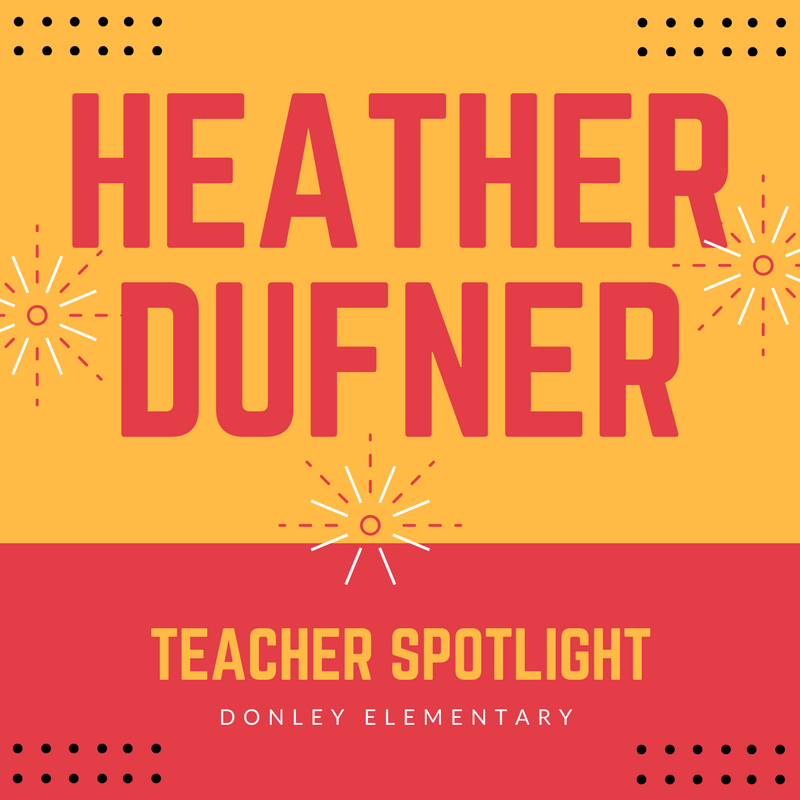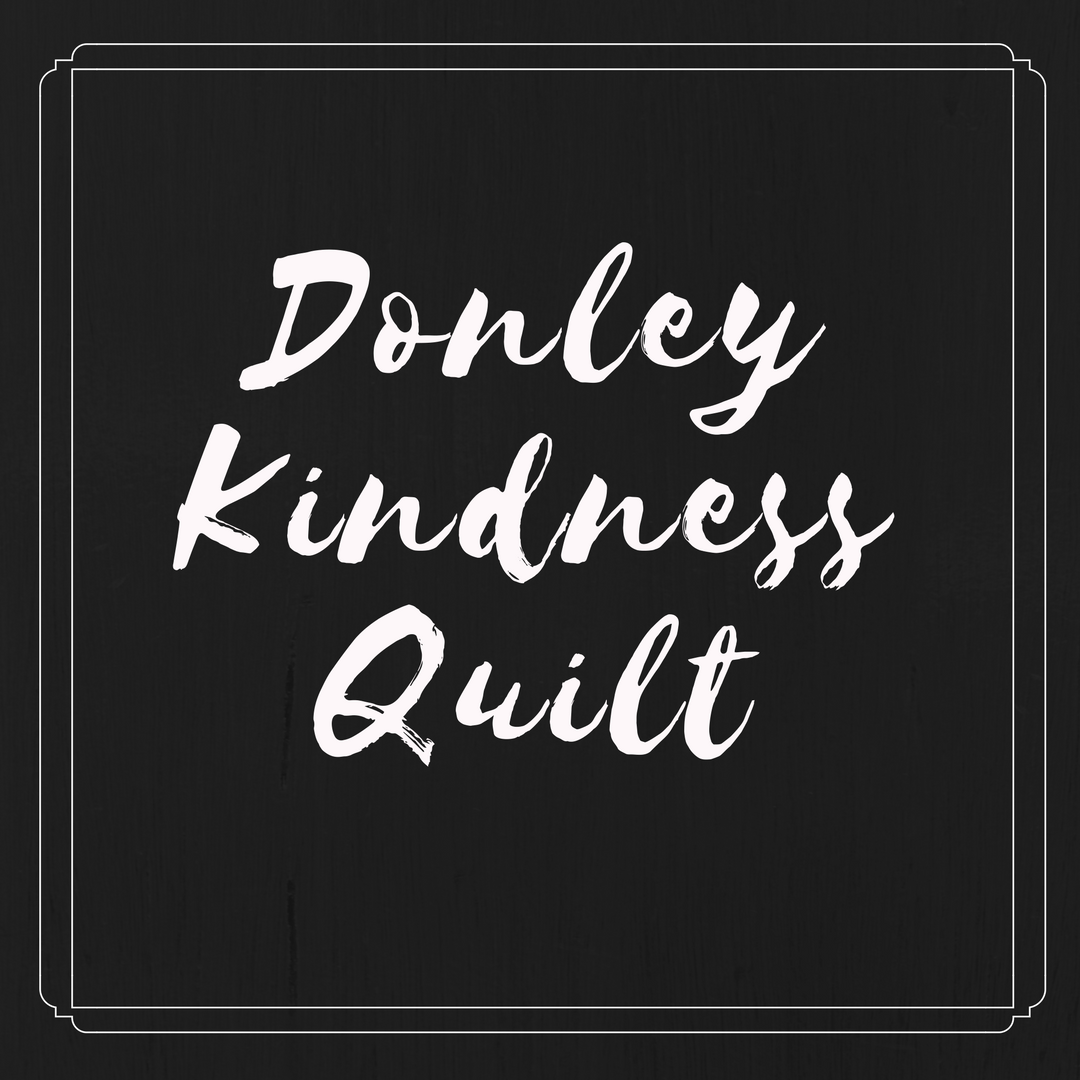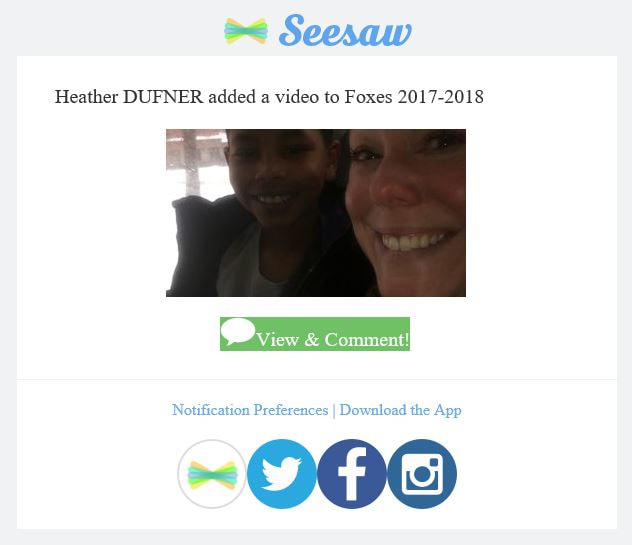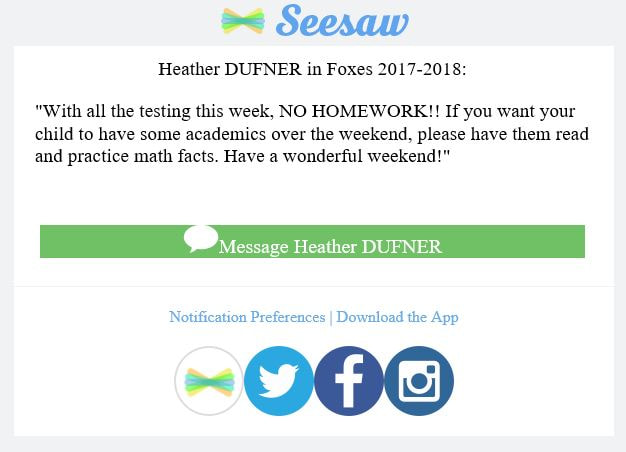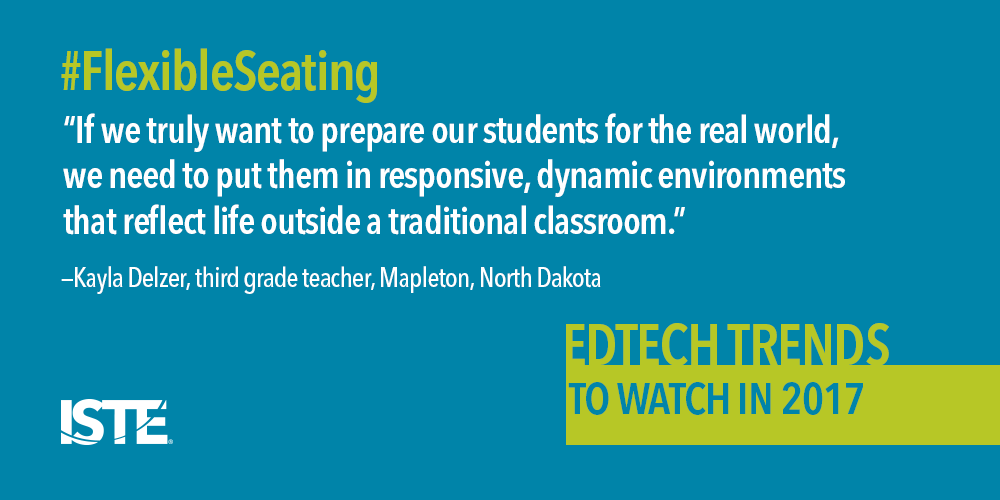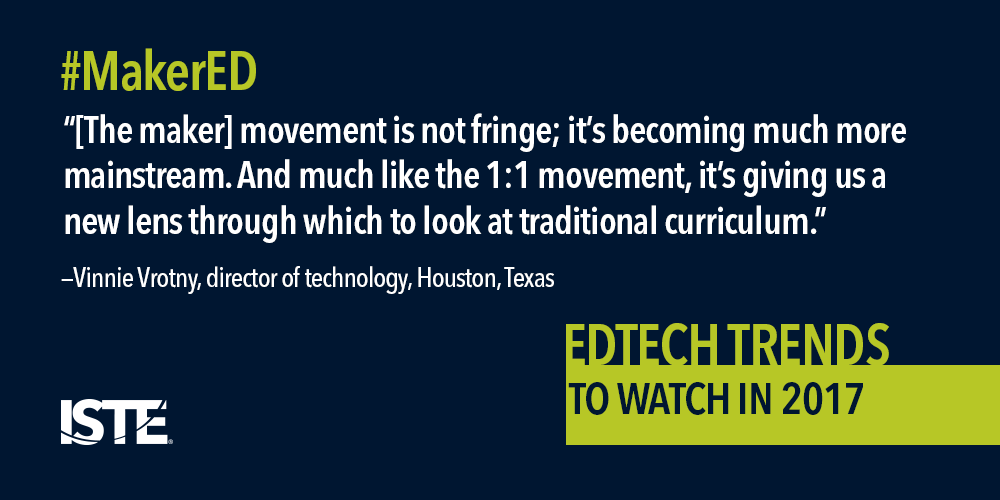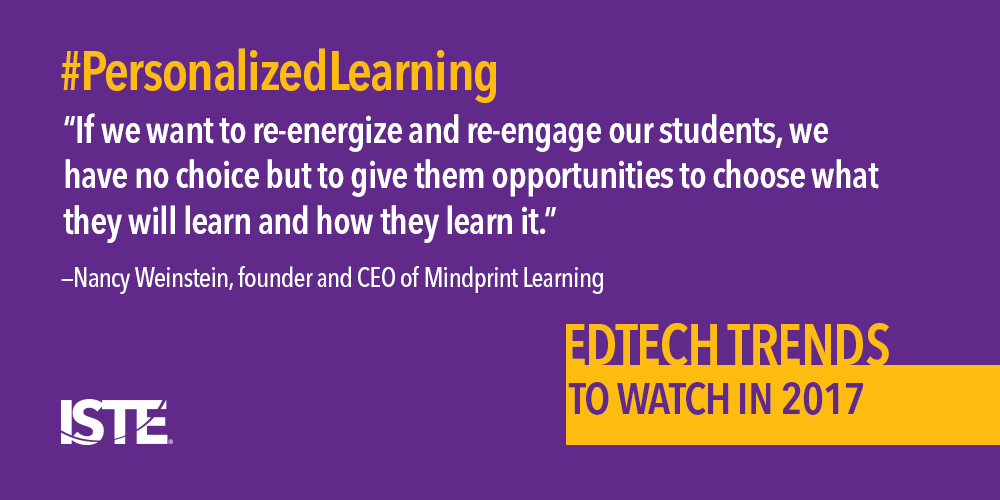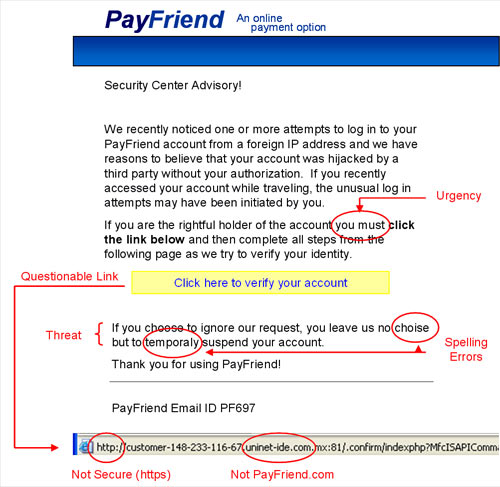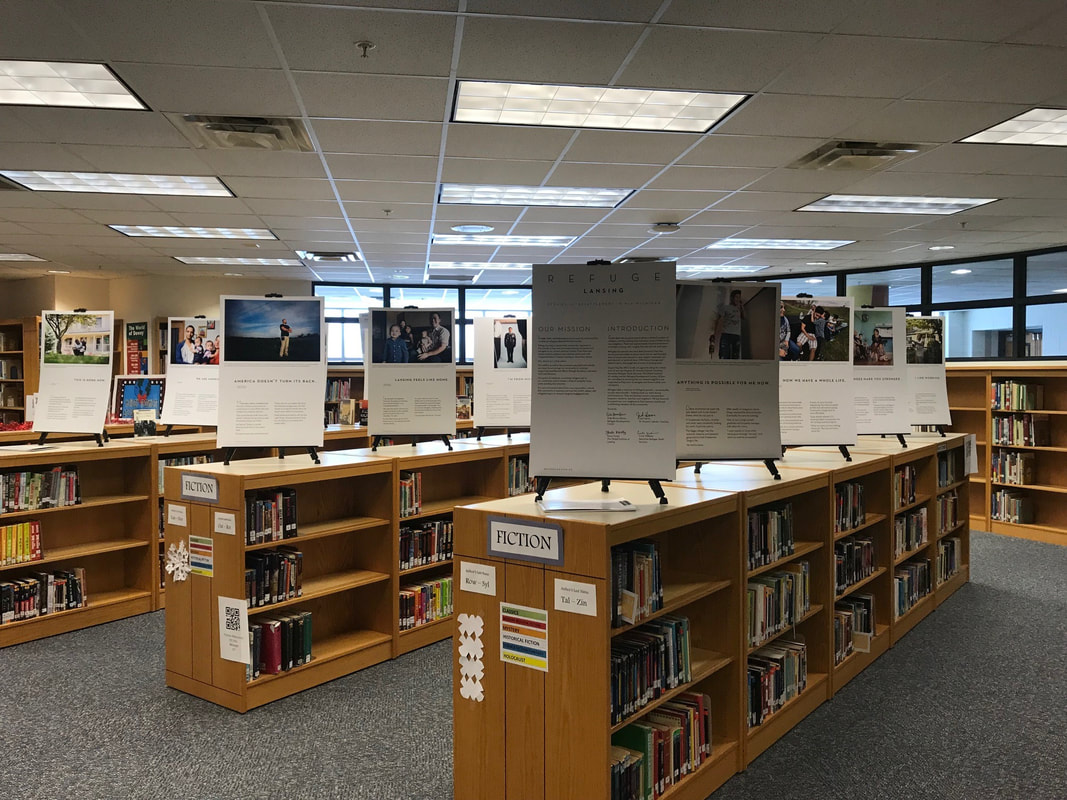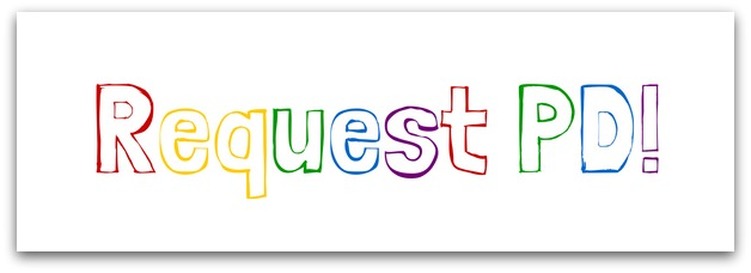Heather Dufner found that giving students a chance to do something they know and love can open new doors for teaching and learning. Seesaw empowers students to independently document what they are learning at school. Students can “show what they know” using photos, videos, drawings, text, PDFs, and links.
For teachers, Seesaw makes it easy for students and teachers to review progress over time and demonstrate growth. When students add to their Seesaw journal, content is uploaded, organized by student and accessible to teachers from any device.
Teachers can browse work from the entire class, or for a single students. They can also use folders to organize work by subject area or project.
Seesaw portfolios are a great asset at parent teacher conferences or even student-led conferences. Include families in the learning process by inviting them to view updates to their child’s Seesaw journal.
What does a parent see? Their child will add posts to Seesaw to share their learning with mom & dad. When a child posts something new, parents are notified. They can ask their child about what was posted to start a conversation about their day!
Teachers also have the ability to send a quick announcement to all families or students in their class, or privately message individual parent right within Seesaw. Mrs. Dufner uses Seesaw to post weekly homework assignments on Seesaw for parents to use if students forget to take their homework home. She also takes videos of school performances and post those onto Seesaw for working parents.
Teachers can browse work from the entire class, or for a single students. They can also use folders to organize work by subject area or project.
Seesaw portfolios are a great asset at parent teacher conferences or even student-led conferences. Include families in the learning process by inviting them to view updates to their child’s Seesaw journal.
What does a parent see? Their child will add posts to Seesaw to share their learning with mom & dad. When a child posts something new, parents are notified. They can ask their child about what was posted to start a conversation about their day!
Teachers also have the ability to send a quick announcement to all families or students in their class, or privately message individual parent right within Seesaw. Mrs. Dufner uses Seesaw to post weekly homework assignments on Seesaw for parents to use if students forget to take their homework home. She also takes videos of school performances and post those onto Seesaw for working parents.
11 edtech trends to watch by Team ISTE
https://www.iste.org/explore/articleDetail?articleid=865
The most compelling topics among educators who embrace technology for learning and teaching are not about the tech at all, but about the students.
Here’s a list of the hottest trends in edtech for 2017:
1. The four C’s of education
Communication, critical thinking, collaboration and creativity will be at the forefront in 2017, particularly tools and approaches that lend themselves to collaborative learning.
Next generation online tools are facilitating student collaboration and communication, and allowing students to act as creators of knowledge, rather than just consumers. Collaborative learning models that drive student-centered learning and emphasize interacting, working in groups, developing solutions to real-world problems and communicating globally are the latest iteration of this trend.
2. Redesigned learning spaces and innovative learning environments
As new education models gain traction — blended and flipped learning, for example — more schools are helping facilitate these models by reimagining the classroom environment. The end goal is to encourage more active learning.
Expect (and plan for) flexible learning environments that take advantage of mobility, agility and the transparent use of mobile devices in a multiple-device environment.
“If we truly want to prepare our students for the real world, we need to put them in responsive, dynamic environments that reflect life outside a traditional classroom,” explains Kayla Delzer, a third grade teacher at Mapleton Elementary in Mapleton, North Dakota. “The world is changing, yet our classrooms are remaining much the same. Revitalizing space is a straightforward way to let students exercise choice in the learning environment and find academic success on their own terms.”
3. Digital citizenship
It’s a topic that’s been on the radar for several years, but it’s taken on new importance thanks to the ubiquitous nature of students' online lives, an alarming lack of media literacy and a focus on the "uncivil discourse" in the wake of the U.S. presidential election.
With increased access to 1:1 devices and schoolwide personalized learning initiatives, educators will be looking for curriculum and programs to support teaching digital citizenship skills.
4. Project-, problem- and challenge-based learning
These approaches to learning, along with inquiry model, are fostering student-centered learning and student empowerment, an essential component of the ISTE Standards for Students.
In 2017, these pedagogical frameworks will engage students in critical thinking, problem-solving, collaboration and self-directed learning connected to real-life applications. The thoughtful integration of technology will enable students to take ownership of their learning and will make learning more active, both inside and outside the classroom.
5. Maker programs and activities
The tide has turned from conversations about creating makerspaces to discussions about how to incorporate maker activities and the “maker mindset” throughout the curriculum, says Vinnie Vrotny, director of technology at the Kinkaid School in Houston, Texas.
“This particular movement is not fringe; it’s becoming much more mainstream. And much like the 1:1 movement, it’s giving us a new lens through which to look at traditional curriculum. It’s giving us permission and acting as a catalyst for making changes to teaching.”
It’s a topic that’s been on the radar for several years, but it’s taken on new importance thanks to the ubiquitous nature of students' online lives, an alarming lack of media literacy and a focus on the "uncivil discourse" in the wake of the U.S. presidential election.
With increased access to 1:1 devices and schoolwide personalized learning initiatives, educators will be looking for curriculum and programs to support teaching digital citizenship skills.
4. Project-, problem- and challenge-based learning
These approaches to learning, along with inquiry model, are fostering student-centered learning and student empowerment, an essential component of the ISTE Standards for Students.
In 2017, these pedagogical frameworks will engage students in critical thinking, problem-solving, collaboration and self-directed learning connected to real-life applications. The thoughtful integration of technology will enable students to take ownership of their learning and will make learning more active, both inside and outside the classroom.
5. Maker programs and activities
The tide has turned from conversations about creating makerspaces to discussions about how to incorporate maker activities and the “maker mindset” throughout the curriculum, says Vinnie Vrotny, director of technology at the Kinkaid School in Houston, Texas.
“This particular movement is not fringe; it’s becoming much more mainstream. And much like the 1:1 movement, it’s giving us a new lens through which to look at traditional curriculum. It’s giving us permission and acting as a catalyst for making changes to teaching.”
6. Professional learning models and coaching best practices
New professional learning models, along with a focus on the role and responsibilities of the instructional technology coach, are coming to the forefront.
This trend is based on the recognition that ongoing, embedded professional development and support from coaches is essential for teachers and administrators to fully understand how to appropriately and thoughtfully integrate technology and technology resources.
7. Computational thinking, coding and robotics
With the spread of the maker movement and the popularity of robotics comes the rise of coding, coding programs and programming. These topics are interconnected as many maker activities are run by coding. Look for an increase in the range of coding activities and programs for students of all ages, even the youngest learners.
On deeper level, integrating coding across subject areas is one way to stimulate computational thinking. Coding – it’s the new literacy.
8. Augmented and virtual reality
There are trends and then there’s “year of” status. We think 2017 just might be The Year of AR and VR in the instructional environment.
The key will be leveraging AR and VR to transform education, going beyond gaming applications and the “wow” factor these technologies represent. With more and more classroom content for these technologies being developed all the time, AR and VR will find a home in schools.
9. Personalized learning
Advancements in technology have made authentic personalized learning a reality in recent years. Look for personalization to proliferate in 2017.
Personalized learning combines face-to-face teaching, technology-assisted instruction and collaboration to address each student’s learning style and interests for deeper learning. In other words, this type of learning tailors instruction, expression of learning and assessment to each student’s needs and preferences.
“If we want to re-energize and re-engage our students, we have no choice but to give them opportunities to choose what they will learn and how they learn it,” says Nancy Weinstein, founder and CEO of Mindprint Learning. "We will only stem what Gallup describes as our monumental, collective national failure to engage our students when everyone accepts that personalized learning in schools is not a fad.”
New professional learning models, along with a focus on the role and responsibilities of the instructional technology coach, are coming to the forefront.
This trend is based on the recognition that ongoing, embedded professional development and support from coaches is essential for teachers and administrators to fully understand how to appropriately and thoughtfully integrate technology and technology resources.
7. Computational thinking, coding and robotics
With the spread of the maker movement and the popularity of robotics comes the rise of coding, coding programs and programming. These topics are interconnected as many maker activities are run by coding. Look for an increase in the range of coding activities and programs for students of all ages, even the youngest learners.
On deeper level, integrating coding across subject areas is one way to stimulate computational thinking. Coding – it’s the new literacy.
8. Augmented and virtual reality
There are trends and then there’s “year of” status. We think 2017 just might be The Year of AR and VR in the instructional environment.
The key will be leveraging AR and VR to transform education, going beyond gaming applications and the “wow” factor these technologies represent. With more and more classroom content for these technologies being developed all the time, AR and VR will find a home in schools.
9. Personalized learning
Advancements in technology have made authentic personalized learning a reality in recent years. Look for personalization to proliferate in 2017.
Personalized learning combines face-to-face teaching, technology-assisted instruction and collaboration to address each student’s learning style and interests for deeper learning. In other words, this type of learning tailors instruction, expression of learning and assessment to each student’s needs and preferences.
“If we want to re-energize and re-engage our students, we have no choice but to give them opportunities to choose what they will learn and how they learn it,” says Nancy Weinstein, founder and CEO of Mindprint Learning. "We will only stem what Gallup describes as our monumental, collective national failure to engage our students when everyone accepts that personalized learning in schools is not a fad.”
10. Leadership and teacher leadership
Easy access to edtech tools and solutions, ways to broadly share edtech best practices, methods for disseminating transformative ideas for advancing educational environments; these are the strategies that today’s cutting-edge leaders are using.
Those same educators are also focusing on empowering teacher leadership. This trend, which includes providing development, support and encouragement for classroom teachers to step into leadership roles, also emerged in the recently refreshed ISTE Standards for Educators.
11. ISTE Standards best practices
With the 2016 release of the refreshed ISTE Standards for Students and the 2017 release of the refreshed ISTE Standards for Educators, best practices for implementing the ISTE Standards were front and center at the 2017 ISTE Conference & Expo in San Antonio. With the State of Texas' recent adoption of the Educator Standards, we anticipate that standards adoption and implementation will continue to be at the forefront for the edtech community throughout 2017.
Easy access to edtech tools and solutions, ways to broadly share edtech best practices, methods for disseminating transformative ideas for advancing educational environments; these are the strategies that today’s cutting-edge leaders are using.
Those same educators are also focusing on empowering teacher leadership. This trend, which includes providing development, support and encouragement for classroom teachers to step into leadership roles, also emerged in the recently refreshed ISTE Standards for Educators.
11. ISTE Standards best practices
With the 2016 release of the refreshed ISTE Standards for Students and the 2017 release of the refreshed ISTE Standards for Educators, best practices for implementing the ISTE Standards were front and center at the 2017 ISTE Conference & Expo in San Antonio. With the State of Texas' recent adoption of the Educator Standards, we anticipate that standards adoption and implementation will continue to be at the forefront for the edtech community throughout 2017.