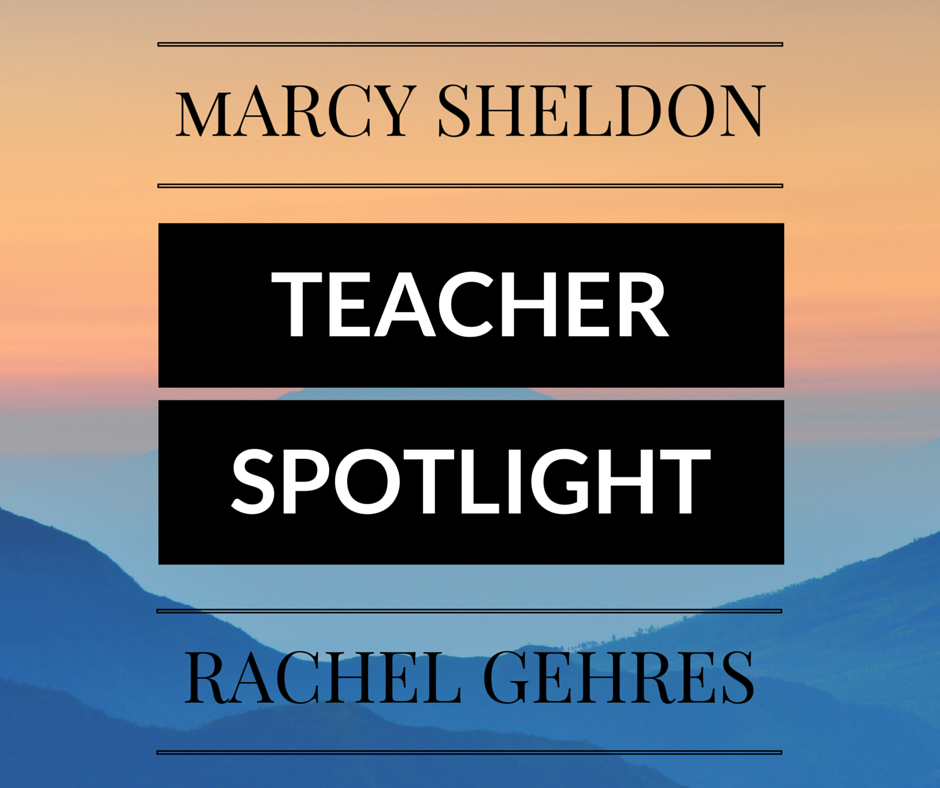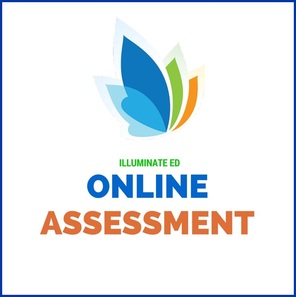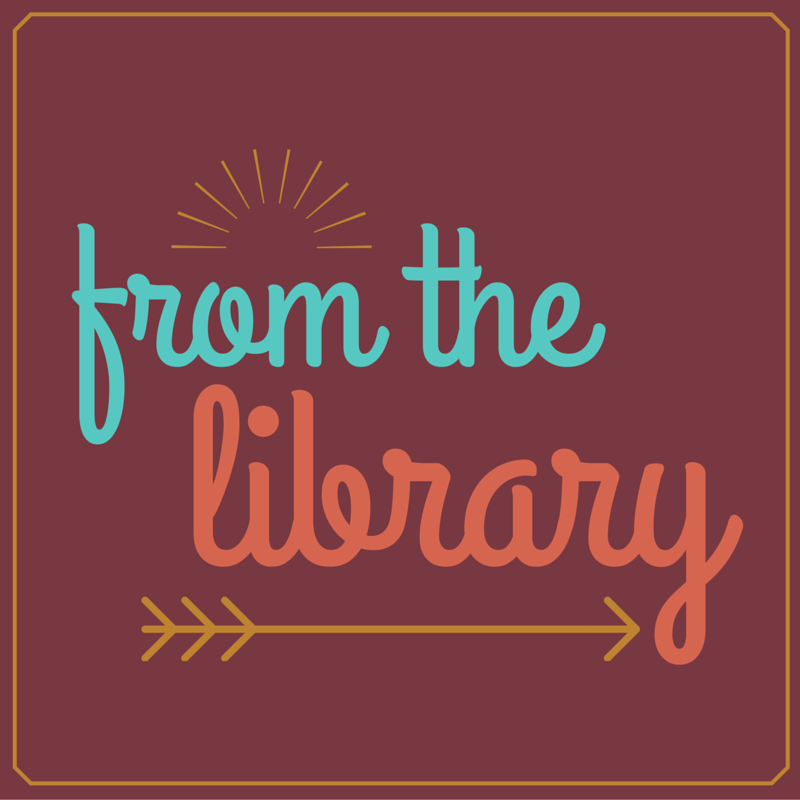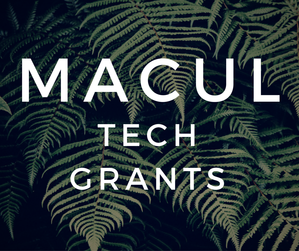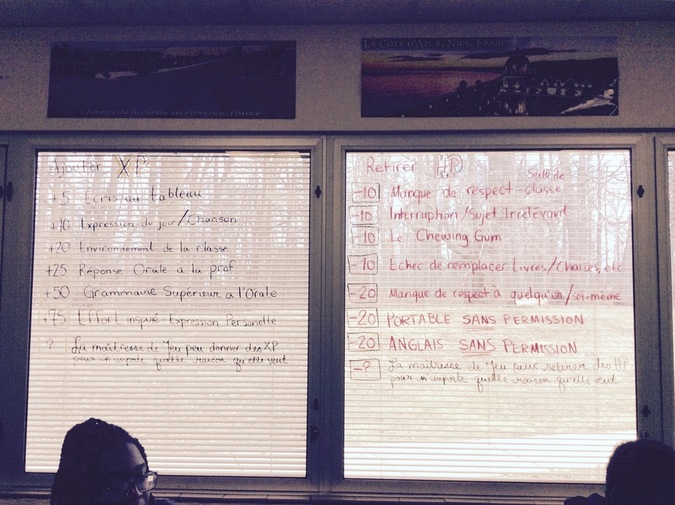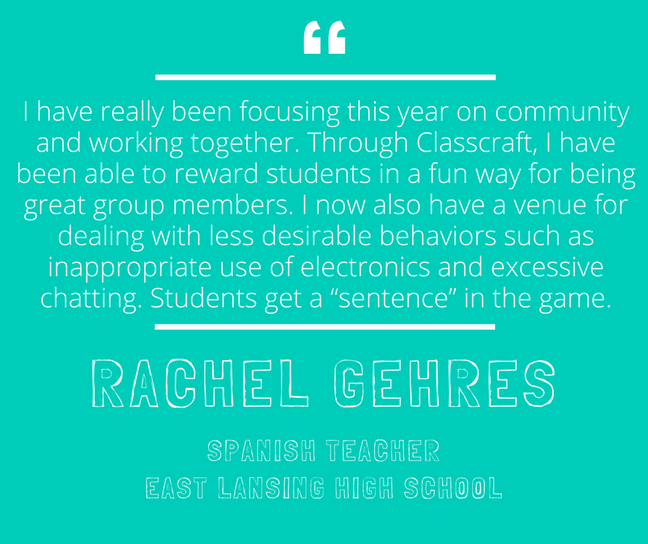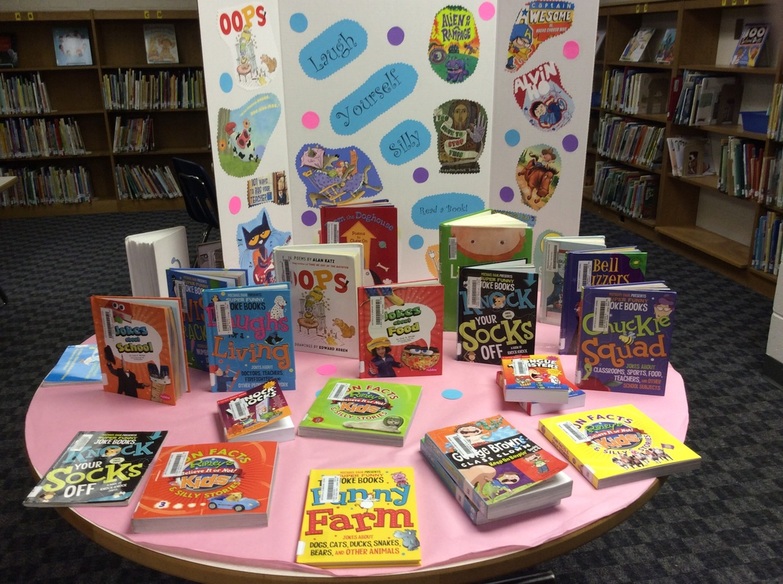Step into an East Lansing High School foreign language classroom to witness students engaged in a learning space that has been transformed into a role playing game. Using Classcraft, students play together in teams as mages, warriors and healers. Everything that happens in Classcraft is very much grounded in the real class social experience, therefore, by doing well in class student do well in the game and earn game powers that will give them real life privileges.
In Marcy Sheldon’s 4th hour Pre-AP French classroom, students characters are rewarded health points for strong academic behavior. They also risk losing character health points for less desirable behaviors such as speaking English in Pre-AP French or texting during class. Classcraft is designed to be collaborative rather than competitive to hold student motivation and engagement for the entire school year. Students may even choose to sacrifice their own health points to protect classmates who lose points.
Student characters may also work together as a team in what Classcraft calls a "Boss Battle". Boss Battles are a great way to transform regular assessment in the classroom. First, a teacher sets up a battle, inputting questions they want their students to answer as a group and choosing the boss monster her students will face. Once you begin, the first question will display on the screen. If your students answer correctly, they'll bring the boss monster a little closer to defeat.
East Lansing High School Spanish teacher Rachel Gehres has also joined in on the fun in her spanish courses. While she's only been using Classcraft for a few weeks, she’s already seen a positive shift in student engagement and classroom community:
Classcraft is not content specific which means it can be layered over anything you’re teaching without having to adjust curriculum or existing lesson plans. You can use Classcraft with just a single computer (Chrome browser recommended) and a projector so that your students can follow along. Students can also follow along using laptops, iPads or their own devices. It is designed to take about 5-6 minutes per class hour.
By putting students into teams that must work together to succeed, Classcraft puts a new, more productive spin on traditionally individualized behavior management. Since students work together within the game's premise, the issues that arise feel less personal and punitive and more like challenges or obstacles to be tackled and surmounted together. It also allows a teacher to provide a student with instant feedback on behavior.
Already a solid product and still being refined, Classcraft is on its way to becoming the top destination for motivating good student behavior in classrooms receptive to the game-based premise. While Classcraft is appropriate for all levels, teachers should note that the level of engagement caused by pre-set powers and events may reach extreme levels.
To check out Classcraft, head to www.classcraft.com.
Already a solid product and still being refined, Classcraft is on its way to becoming the top destination for motivating good student behavior in classrooms receptive to the game-based premise. While Classcraft is appropriate for all levels, teachers should note that the level of engagement caused by pre-set powers and events may reach extreme levels.
To check out Classcraft, head to www.classcraft.com.
This free 3-day a la carte event will be full of personalized learning, interaction and hands-on activities relevant to you and your classroom. As we get closer, more information will be shared including registration, call for presenters, session topics and more. For now, add it to your calendar – you won’t want to miss it!
Click here to check out the learning from Day 1, Day 2 & Day 3 of the 2015 East Lansing Tech Camp.
MACUL (also known as the Michigan Association of Computer Users in Learning) provides tech grants to, as they put it, encourage and support members interested in promoting effective instructional uses of the computer or related equipment.
Classroom teachers, coordinators, administrators, or higher education personnel who have not received a MACUL grant within the last two years are eligible to apply for a classroom project that is focused on an instructional use of the computer or related equipment, which has the potential to be replicated in other educational settings worth up to $1,500.
Applications must be submitted online by 5:00pm on Monday, May 16, 2016.
Click here for more info: http://www.macul.org/grantsawards/grants/
We have recently activated student log in accounts for Illuminate Ed and set up online assessments. Where you used to print out test packets and bubble sheets, you can now import the packet to the assessment and students can take it online. No more GradeCam, no more bubble sheets, no more scanning.
If you are interested in seeing how this works or implementing it in your classroom, let your building principal know or contact me and we can schedule some time to help you convert existing assessments or build new.
March is Reading Month highlighted reading at all levels.
The East Lansing High School library had special collections spotlighted and displayed. Currently featured: Biographies and many new Graphic Novels.
MacDonald Middle School organized a school-wide “March Madness-Tournament of Books” contest. They started the month with 16 books and the students voted each week of March to narrow brackets down and ultimately crown the champion. MacDonald also organized a March book exchange as well, with the slogan "have a book, leave one... want a book, take one".
All elementary schools participated in a bookmark contest. The theme for this year was “Library Laughter: Laugh Yourself Silly”, based on the Bigler PD session provided to teachers at the beginning of the year, which highlighted joke, riddle, and tongue twister books as reading and teaching tools. An ELEF grant of $4000 helped support this initiative.
The winning bookmarks will be featured in each of the respective schools with displays, photographs, cakes donated by Menchies, and of course, publication of the bookmarks for all to use.
Stay tuned for the bookmark and tournament winner, featured in next month’s newsletter!
This Whitehills Elementary display celebrates the month of March as part of the library’s “March is Reading Month” theme: Laugh Yourself Silly! It is a display of some of the joke books and other high interest books that were received through an ELEF Grant awarded to the libraries this year.
Below are some upcoming DPPD sessions offered through the Curriculum Department and the Technology and Media Services Department. These sessions are being offered in addition to building sessions that can count toward your DPPD (grade-level meetings, department PLC's, school improvement meetings and other approved conferences and PD sessions).
Please see the East Lansing PD Weebly for more information and to register
Apr. 14 - Game-Based Formative Assessment (Kahoot & Quizizz)
Secondary Session - 6-12 - East Lansing High School Commons Lab - 3:30-5:00
Apr. 19 - Culturally Responsive PBIS (CR-PBIS) and Culturally Responsive Teaching - Session 3
Elementary Session with Matt Phillips - DK-5 - location TBD - 4:15pm-5:45pm
Secondary Session - 6-12 - East Lansing High School Commons Lab - 3:30-5:00
Apr. 19 - Culturally Responsive PBIS (CR-PBIS) and Culturally Responsive Teaching - Session 3
Elementary Session with Matt Phillips - DK-5 - location TBD - 4:15pm-5:45pm